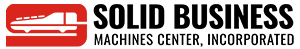VcloudPoint Zero Client

VcloudPoint Zero Client Computing
The vCloudPoint zero client (also called ultra thin client) contains no moving parts but only the necessary hardware & firmware to initialize a conversation with the network, begin network protocol processes, and display desktop output. It centralizes all software, processing, and management to just what is running on the host, leaving little more than a keyboard, mouse, and monitor at a user’s desk. As a result, it requires no driver to install, no patch management, and no local operating system licensing fees or updates. The device consumes very little power and is tamper-resistant and completely incapable of storing any data locally, providing a more secure endpoint.
Benefits By Replacing PCs With Zero Clients
Reduce purchase costs
The initial acquisition costs are saved when replacing PCs with vCloudPoint zero clients which cost less than half the price of entry-level PCs.
Greater Energy Saving
The vCloudPoint zero clients consume only 5 watts and produce much less heat, providing at least an 80% savings in energy consumption and air conditioning over PCs.
Longer refresh cycles
The obsolescence-free feature of zero clients proves longer desktop refresh cycles, saving both refresh budgets and cutting refresh time from weeks to hours.
Central management
There is nothing for IT to configure, manage, or update at the endpoint. All installations, patches & updates are done on a single host. One IT staff can handle 5 times as many devices and users compared to PCs.
Quick desktop delivery
vCloudPoint zero clients are essentially plug-and-play devices. Out of the box, they require only minutes to set up and seconds to boot. After a keyboard, mouse, and monitor are connected, the zero client workstation is ready to be utilized.
Remote support
IT and support staff can provide support or fix problems right from their desks, eliminating the costs and delays of having to travel to remote user locations.
Reduce downtime
With no failure-prone parts and desktop-related problems unplanned endpoint downtime is greatly reduced. Even when turn faulty, the zero client can be placed, helping the user back to work in seconds.
Desktop roaming
No time is wasted on moving a heavy laptop or rebooting the system. With a simple log-off and then log-in from any zero client, the user’s back at his desktop with all open applications and files still in place.
File sharing
With some disks configured visible to all, users can share and store files easily on these public disks without the need to copy or transfer between desktops.
Eliminate virus infection
With no resident OS or storage capable of running software, the zero client provides a completely secure endpoint that is immune to viruses and other malware.
Security policies
IT staff can apply security policies, monitor, and disable end users from logging in or lock-down locally connected USB peripherals, preventing users from copying confidential data to removable storage.
No risk of data lost
Since the vCloudPoint zero clients cannot store any data locally, users are free of worrying about data loss stemming from hardware failure or laptop/PC theft.
Free desktop footprint
The vCloudPoint zero client is only a cellphone size and can be mounted on the back of the monitor to save valuable space on the desktop.
No Noise on working
Without any storage and fan, the vCloudPoint zero client makes no noise when running, making a peaceful working environment.
Less heat and e-waste
Consuming much less energy meaning the vCloudPoint zero client produces much less heat and e-waste when compared to standard PCs.
Download PDF Ask for Quotation
VcloudPoint S100

VcloudPointS100 Zero Client with vMatrix Server Manager
• Model: S100
• Size: 124(W) x 75(D) x 26(H) mm
• Weight: 107g
• Color: Matte Black
• Configuration Methods: Host side & Client side
• Display Interfaces: VGA
• Ethernet: 10/100 Mbps
• WIFI: Optional external WIFI antenna: 802.11b/g/n
• Display: 1×VGA
• USB: 4×USB 2.0
• Network: 1×RJ45
• Audio: 1×microphone jack, 1×speaker jack
• Power: 1×5V DC
• Switch: 1× power/reset switch
• Anti-theft Gadget: ×
• Power Consumption: 5W
• Resolution: Normal display resolutions (32 bits @ 60Hz):640×480, 800×600, 1024×768, 1280×1024, and 1600×1200
Wide display resolutions (32 bits @ 60Hz): 1360×768, 1366×768, 1440×900, 1600×900,1680×1050, and 1920×1080
• Audio: 16 bits, 44.1Khz/ 48Khz audio input / output via 3.5mm stereo jacks.
• Video: Full HD 1080p for all media formats (Host side rendering for local and web-embedded videosonmostmedia players; Client side rendering for local videos on VLC player 2.1.5 or newer versions.)
• Supported USB Peripherals: Storage Devices, USB Hubs, Single, Multi-functional & Dot Matrix Printers,Smart Card Reader, Office&POS Scanners, Single Touch Screens, Ukeys, Parallel to USB Convertors, etc; An external power supplymay be required for devices working on large voltage.
• Maximum number of users per shared host: vMatrix Server Manager permits up to 99 users per shared host. Actual number of supportedusersdepends on the host configuration and the type of applications used.
• Internal hardware: All solid-state design. No moving parts, no fans, no local user storage. Data Security No local data storage on device. USB data access controlled by user policy
• Environmental: 0 to 40 degrees Celsius 10 to 85% relative humidity (non-condensing) No moving parts permitsuseinhigh dust / particulate / vibration environments.
• Reliability: >100,000 h
Certifications: FCC Class A& B, CE, CCC, RoHS compliant, BIS, NOM, ISO 9001:2015, ISO 14001:2015
• User Software: Management Software: vCloudPoint's vMatrix Server Manager with Dynamic Desktop Protocol (DDP); Optional vMatrix Classroom Control at additional cost.
Supported Operating System: Microsoft Windows XP SP3 Pro 32bits, 7, 8 ,8.1 & 10 (excluding Starter, Home Basic and Insider editions),Server 2003 32 bits, 2008R2, 2012, 2012R2, 2016, Multipoint Server 2011, 2012
Download PDF Ask for Quotation
VcloudPoint A1

VcloudPoint A1 Device Ultra Thin Client
• Model: A1
• Size: 93(W) x 90(D) x 17.5(H) mm
• Weight: 136g
• Color: Matte Black
• Configuration Methods: Host side
• Display Interfaces: HDMI
• Ethernet: 10/100 Mbps
• Networking: WIFI
• Display: 1xHDMI
• USB: 3xUSB 2.0
• Network 1xRJ45
• Audio: 1xMicrophone Jack, 1xMpeaker Jack
• Power: 1x5v DC
• Switch: 1x Power/reset switch
• Anti-Theft Gadget: ✓
• Power Consumption: 5W
Download PDF Ask for Quotation
VcloudPoint V1

VCloudPoint V1 HDMI – VGA
• Model: V1
• Size: 93(W)x90(D)x18(H) mm
• Net Weight: 150g
• Color: Diamond Black & moon silver
• Video: 1×HDMI,1×VGA
• USB: 4×USB 2.0
• Network: 1×RJ45
• Audio: 1× 3.5 mm audio input,1× 3.5 mm audio output
• Power: 1×5V DC
• Switch: 1×power/reset switch
• Anti-theft Gadget: Yes
• Power Consumption Standby:0.2w; Working: 5W (independent of external USB devices)
• Display Support: HDMI / VGA
Download PDF Ask for Quotation
Computing Solution
- All
- VCLOUD POINT

Vcloudpoint Zero client
vCloudPoint zero client computing solutions are innovative desktop computing solutions that shift the traditional PC computing infrastructure to a centralized computing model

S100
The vCloudPoint S100 device (also known as the Ultral Thin Client) contains no moving parts,

A1
Basic Function of printing check fields.

V1
Basic Function of printing check fields.